By
Raqueebuddin Aziz
February 1, 2023
Freelance Web Designer & Developer
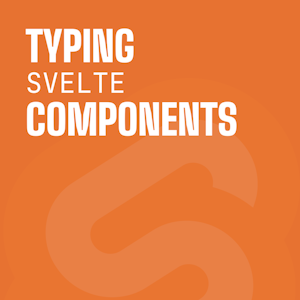
By
February 1, 2023
Freelance Web Designer & Developer
This guide assumes you have completed the svelte tutorial, and you have basic understanding of typescript.
This is the component we will be typing throughout the guide. It’s a dialog component to confirm with either yes or no.
It has two props title and message plus we want to expose the same props as a dialog element through our component using $$restProps (rest props is a special svelte variable that contains all the props that were passed to the component that were not explicitly defined).
The component has a slot which exposes an open function through slot props.
The component will also have two events named confirm and cancel.
confirm will be fired when the user explicitly presses either yes or no, and it will have a boolean as payload.cancel will be fired when the user uses Escape key to close the modal, and it will have no payload.<!-- Dialog.svelte -->
<script lang="ts">
import { createEventDispatcher } from 'svelte'
let dialogElement: HTMLDialogElement
export let title
export let message
const dispatch = createEventDispatcher()
</script>
<dialog
{...$$restProps}
bind:this={dialogElement}
on:keypress={(e) => {
if (e.key === 'Escape') {
dispatch('cancel')
}
}}
>
<h1>{title}</h1>
<button type="button" on:click={() => dispatch('confirm', true)}>Yes</button>
<button type="button" on:click={() => dispatch('confirm', false)}>No</button>
</dialog>
<slot open={() => dialogElement.showModal()} />
Typing the props title and message is trivial, we can type them as we type dialogElement variable.
<!-- Dialog.svelte -->
<script lang="ts">
import { createEventDispatcher } from 'svelte'
let dialogElement: HTMLDialogElement
export let title: string
export let message: string
const dispatch = createEventDispatcher()
</script>
<dialog
{...$$restProps}
bind:this={dialogElement}
on:keypress={(e) => {
if (e.key === 'Escape') {
dispatch('cancel')
}
}}
>
<h1>{title}</h1>
<button type="button" on:click={() => dispatch('confirm', true)}>Yes</button>
<button type="button" on:click={() => dispatch('confirm', false)}>No</button>
</dialog>
<slot open={() => dialogElement.showModal()} />
But typing the $$restProps is a little tricky, we need to use the special interface $$Props to type any props that we do not (for e.g. all the same props as a <dialog> element) or can not (for e.g. a prop named class) explicitly define using the export syntax.
<!-- Dialog.svelte -->
<script lang="ts">
import type { HTMLDialogAttributes } from 'svelte/elements'
import { createEventDispatcher } from 'svelte'
interface $$Props extends HTMLDialogAttributes {
title: string
message: string
}
let dialogElement: HTMLDialogElement
export let title: string
export let message: string
const dispatch = createEventDispatcher()
</script>
<dialog
{...$$restProps}
bind:this={dialogElement}
on:keypress={(e) => {
if (e.key === 'Escape') {
dispatch('cancel')
}
}}
>
<h1>{title}</h1>
<button type="button" on:click={() => dispatch('confirm', true)}>Yes</button>
<button type="button" on:click={() => dispatch('confirm', false)}>No</button>
</dialog>
<slot open={() => dialogElement.showModal()} />
NOTE: You need to type the explicitly typed props in both places.
Now let’s type the slot prop open.
Similar to the $$Props interface there is a $$Slots interface which can be used to type slot props.
The keys are the name of the slot or default for the default slot and the value is an object which has the same shape as the $$Props interface.
<!-- Dialog.svelte -->
<script lang="ts">
import type { HTMLDialogAttributes } from 'svelte/elements'
import { createEventDispatcher } from 'svelte'
interface $$Props extends HTMLDialogAttributes {
title: string
message: string
}
interface $$Slots {
default: {
open: () => void
}
}
let dialogElement: HTMLDialogElement
export let title: string
export let message: string
const dispatch = createEventDispatcher()
</script>
<dialog
{...$$restProps}
bind:this={dialogElement}
on:keypress={(e) => {
if (e.key === 'Escape') {
dispatch('cancel')
}
}}
>
<h1>{title}</h1>
<button type="button" on:click={() => dispatch('confirm', true)}>Yes</button>
<button type="button" on:click={() => dispatch('confirm', false)}>No</button>
</dialog>
<slot open={() => dialogElement.showModal()} />
Now let’s type the custom events, so we always have to pass a boolean payload if we dispatch confirm event and no payload when we dispatch cancel event.
Similar to the $$Props and $$Slots interface there is a $$Events interface which can be used to type events.
The keys are the name of the event and the value is CustomEvent with the shape CustomEvent<PayloadType>.
We also need to type the dispatch functions separately, we can use a mapped typescript type to extract the dispatcher type from the $$Events interface.
<!-- Dialog.svelte -->
<script lang="ts">
import type { HTMLDialogAttributes } from 'svelte/elements'
import { createEventDispatcher } from 'svelte'
interface $$Props extends HTMLDialogAttributes {
title: string
message: string
}
interface $$Slots {
default: {
open: () => void
}
}
interface $$Events {
confirm: CustomEvent<boolean>
cancel: CustomEvent<never>
}
type Dispatcher<TEvents extends Record<keyof TEvents, CustomEvent<any>>> = {
[Property in keyof TEvents]: TEvents[Property]['detail']
}
let dialogElement: HTMLDialogElement
export let title: string
export let message: string
const dispatch = createEventDispatcher<Dispatcher<$$Events>>()
</script>
<dialog
{...$$restProps}
bind:this={dialogElement}
on:keypress={(e) => {
if (e.key === 'Escape') {
dispatch('cancel')
}
}}
>
<h1>{title}</h1>
<button type="button" on:click={() => dispatch('confirm', true)}>Yes</button>
<button type="button" on:click={() => dispatch('confirm', false)}>No</button>
</dialog>
<slot open={() => dialogElement.showModal()} />
Slots, Events and Props constitute all the ways you can interact with a component externally, so by typing them you improve the dev experience and help prevent bugs.
Leave a comment down below if you found this useful.

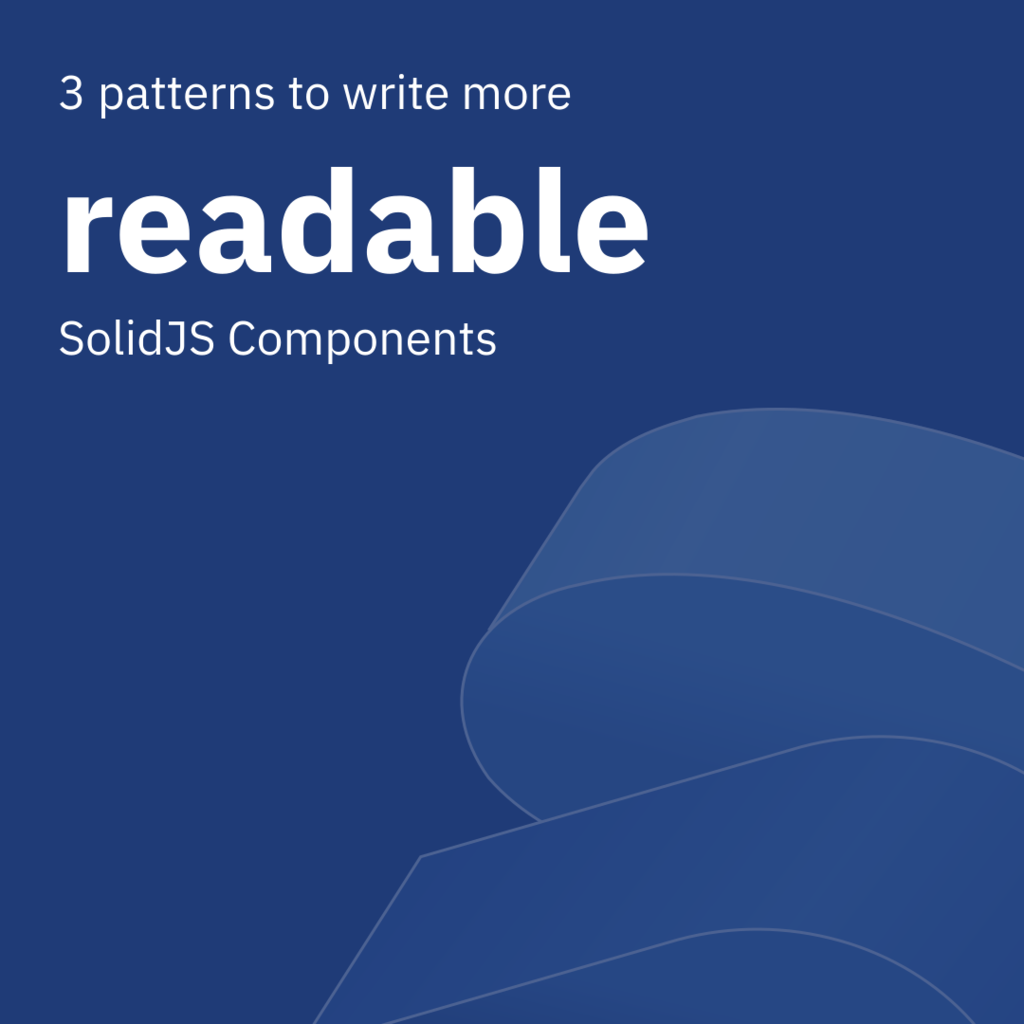 3 Patterns to Write Declarative, More Readable SolidJS Components
3 Patterns to Write Declarative, More Readable SolidJS Components
Looking for a dev to help build an MVP for your tech startup?
Reach out to me.
We use cookies to enhance your browsing experience and analyze website traffic. By continuing to use our website, you consent to the use of cookies in accordance with our Privacy Policy.